There are four areas that a computer user interfaces with: the monitor, the keyboard and mouse, the chair, and the lighting of the environment. Setting up these interfaces with good ergonomics and guidelines as well as maintaining a good posture will enhance your comfort and efficiency as well as prevent repetitive stress injuries.
There are four areas that a computer user interfaces with: the monitor, the keyboard and mouse, the chair, and the lighting of the environment. Setting up these interfaces with good ergonomics and guidelines as well as maintaining a good posture will enhance your comfort and efficiency as well as prevent repetitive stress injuries.
The Monitor
Position the monitor to minimize glare by placing it at a right angle to light sources or windows
Place the monitor as far away from you as possible while maintaining the ability to read without consciously focusing. Keep a minimum distance of 20 inches.
Place the center of the screen at a 15 degree down angle from your eyes with your neck only slightly bent holding your head perpendicular to the floor. The top of the monitor should be roughly equal height to your forehead.
The Keyboard
- Position the keyboard slightly below the elbow and at a negative angle to allow the wrists to remain straight when you sit in a slightly reclined posture

- Do NOT use a wrist rest while actively typing. It’s meant to rest on not to lean on when working. Hold your hands and arms off of any supports while typing.
- Do NOT use the keyboard supports to raise the back up. Do NOT tilt the keyboard tray so that the back of the keyboard is higher than the front. Though design and a lot of prevailing information say you should tilt the keyboard to a positive angle like this, it is wrong. A negative angle that allows the wrists to stay in their natural wrist position is better. A positive angle is a repetitive stress injury waiting to happen.
The Mouse
- Place the mouse on the same level as and immediately next to the keyboard tray.
- Keep the mouse in the arc line of the keyboard so that you can reach it when rotating your arm from the elbow.

- Do NOT use a wrist rest while using the mouse. Your forearm needs to be free to move so you do not strain the wrist.
- If your keyboard has a number pad, consider switching to use the mouse with your left hand. This will keep your elbow and wrist closer in line with your body and reduce strain on your shoulder muscles.
The Chair
- Use arm rests.
- Place the lumbar support slightly below the waist line.
- Adjust the height of the chair so your feet can rest completely on the floor.

- Allow 1-3 inches between the edge of the seat and the back of your knees.
- Use a high back chair that supports your shoulder blades if at all possible
Lighting
- The office should be moderately bright (20-50 foot candles or equal to a nice day where sunglasses aren’t needed).
- Do not use task lighting for computer work.
Dr Gertz can offer specific advice for your personal ergonomic needs. He also can perform an onsite evaluation for you or others in your company. Please contact him for further information.
If someone you know is suffering from the results of poor work ergonomics needlessly, start with calling our office to schedule yourself, or someone you know in for a check up appointment to see what treatment options are available to you.